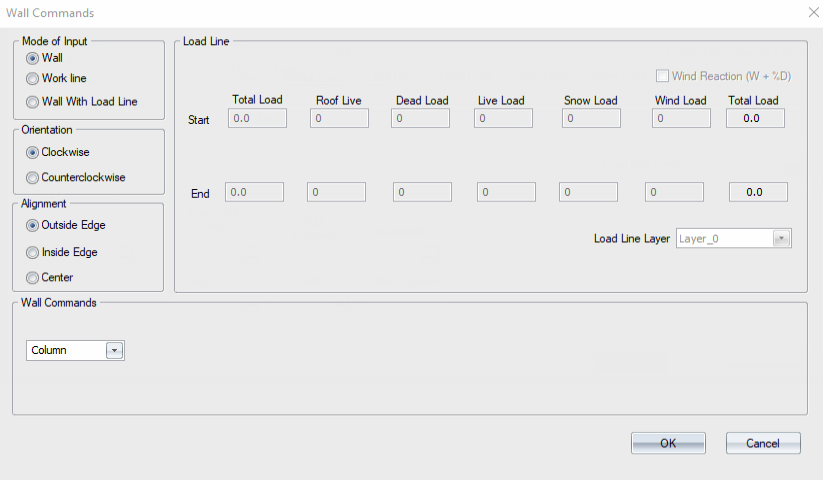Purpose
Prerequisites
If you are creating a wall and want to use settings other than the defaults, you must edit the Wall Settings. See Wall Settings for more information.
Steps
To create a column:
- Open the main CS Truss Layout window.
- Select Walls > Wall Commands.
The Wall Commands dialog displays.
- Select Column from the dropdown list under Wall Commands and enter the following information:
- Offset from Origin
- Column Width (diameter of the column)
- Click OK to save your changes.
The column is displayed with the specified length and direction.
Related Topics